
How to stay connected abroad with eSIMs
Landing in a new country with no signal, no internet, and no way to connect is an unnecessary friction that can make the start of a trip feel sour. Often, most people:
- Buy a local SIM card
- Stick to Wi-Fi hotspots and hope for the best.
- Bite the bullet and pay through the nose for roaming data.
But these are not the only options. You can skip all of that stress and land in your dream destination with instant internet access. That’s where eSIMs come in.
What is an eSIM?
An eSIM (embedded SIM) is a digital SIM card that lives inside your phone. Instead of removing your physical SIM and putting in a new one, you can download a SIM profile onto your phone and connect to a mobile network in another country almost instantly.
It’s like downloading an app, but instead of an app, it’s your mobile network’s SIM, ready to go.
Types of travel eSIMs you should know about
1. Local eSIMs
These work in one country only. For example, if you’re flying to the UK, you can buy a UK-specific eSIM with local data rates. They’re often the cheapest option if you’re staying in just one country for a while.
2. Regional eSIMs
These cover multiple countries within a region. If you’re touring Europe or hopping around Asia, a regional eSIM makes life easy. Instead of buying a separate eSIM for each country, you get coverage across the whole region.
3. Global eSIMs
These cover many countries worldwide. The trade-off is that global eSIMs are often more expensive per GB compared to local or regional plans.
RELATED: Common travel problems and how to solve them
Why use an eSIM when travelling
- Instant connectivity. Land at the airport and turn on data immediately. No waiting.
- No need to switch SIM cards. You can still receive OTPs, bank alerts, or calls on your regular number.
- Many eSIM providers have cheaper local or regional data packages than Nigerian telcos’ roaming plans.
- You can store multiple eSIM profiles and switch between them as you travel to new countries.
- No need for a local address or ID, most eSIM providers only need an email to get you started.
How Nigerian travellers can get an eSIM
1. First check if your phone supports eSIM
Not all phones are eSIM-compatible. To check, go to Settings -> Mobile Data -> Add Mobile Plan. If you see this option, your phone can use eSIM. Here’s a quick check for popular brands supporting eSIMs:
- iPhone: iPhone XS, XR, and newer models support eSIM.
- Samsung: Galaxy S20 and newer, and some earlier models like the Note 20 Ultra.
- Google Pixel: Pixel 3 and newer.
2. Pick an eSIM provider
There are several providers of eSIMs for global travel. They include Monty, Airalo, Nomad and Holafly. MTN Nigeria and Airtel Nigeria both offer eSIMs, but these are tied to your Nigerian number. They are not ideal for travel data, but good to know if you want to switch to eSIM in general.
3. Download the app and buy a plan
Most providers work through an app. Once you download it, you can browse data plans by country or region. Pay with your card and you’ll get a QR code.
4. Activate your eSIM
You’ll usually scan the QR code or enter an activation code in your phone settings to get connected.
Things to keep in mind before using an eSIM
Make sure your phone is unlocked
Some Nigerian phones may be carrier-locked, meaning you can’t add a non-Nigerian eSIM. Confirm with your provider to be sure.
eSIMs are often data-only
Most travel eSIMs don’t give you a phone number, so you won’t be able to make traditional calls or send SMS. But you can use WhatsApp, Telegram, and other apps over data.
Top-up options
Some providers allow you to top up if you run out of data. Others require you to buy a new plan.


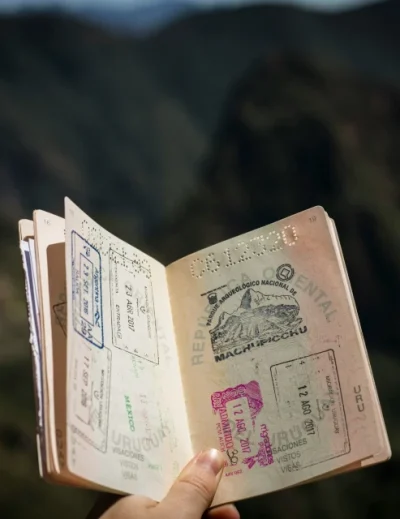






Leave a Reply